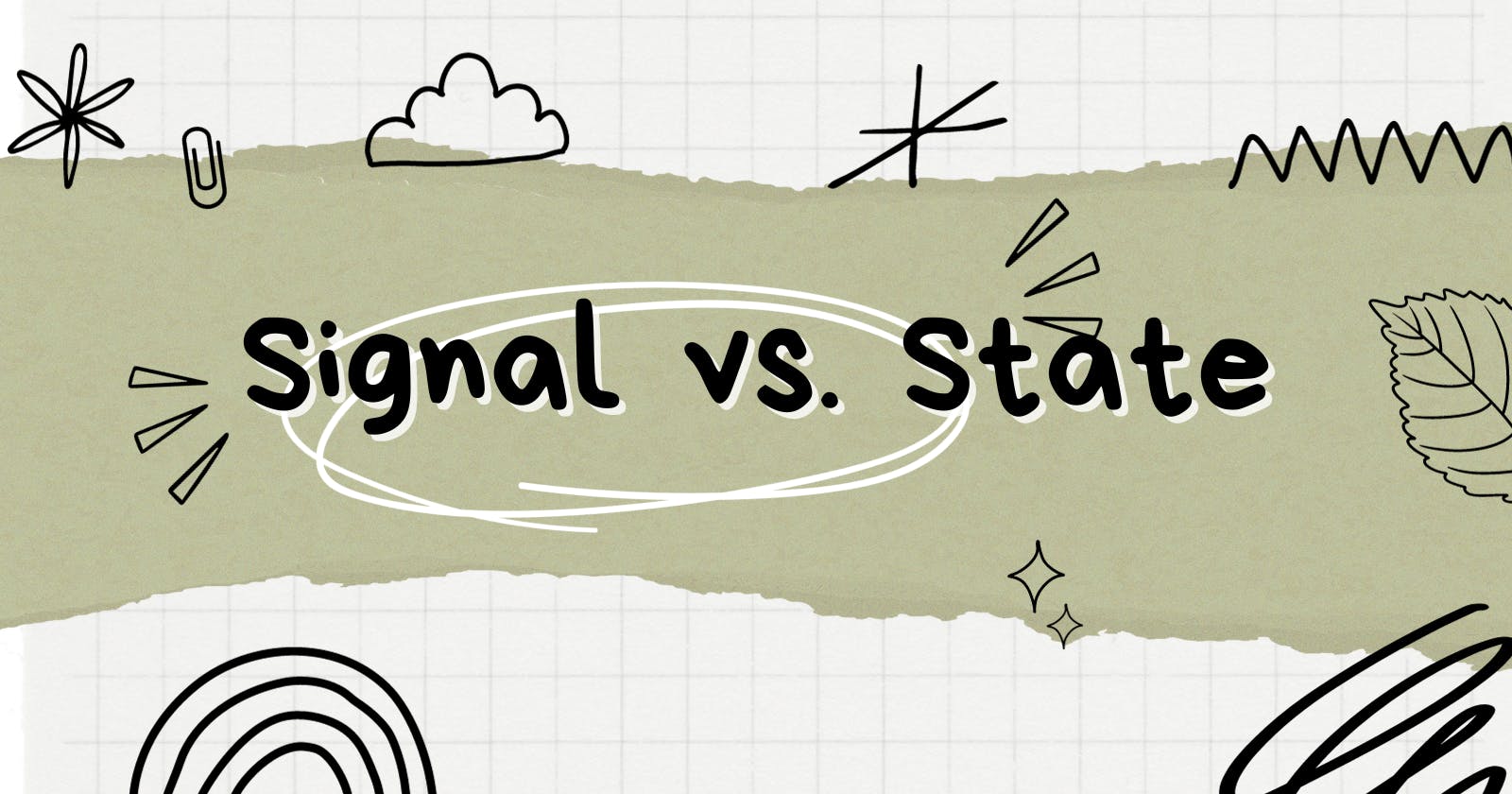Reactivity is the single most important concept when it comes to building dynamic user interfaces. Understanding how data changes propagate through applications is crucial for building responsive and efficient user experiences. This article delves into two fundamental aspects of reactivity in React: "Signal" and "State." So, hold on to your hats...
Prerequisites
Before we dive in, it's essential to have a basic understanding of React and JavaScript/TypeScript. Familiarity with concepts like component lifecycle, rendering, and the useState hook in React will enhance your comprehension of the nuances explored in this article.
What is Reactivity?
Reactivity in the context of web development refers to the ability of a system to respond to changes in data. In React, this typically involves updating the UI when underlying data changes. Two core concepts of achieving reactivity in React are State and Signal.
State
In React, the state represents the current condition of a component. The useState hook allows developers to declare state variables and manage their changes. When a state variable updates, React automatically re-renders the component, ensuring the UI reflects the updated state.
import React, { useState } from 'react'
const Component = () => {
const [count, setCount] = useState(0)
return (
<div>
<p>Count: {count}</p>
<button onClick={() => setCount(count + 1)}>Increment</button>
</div>
)
}
export default Component
Signal
A Signal is a reactive programming concept. It represents a stream of values over time. Libraries like RxJS provide implementations of Signals, allowing developers to express complex asynchronous and event-driven behaviors in a declarative manner. Signals automatically update the state when the value changes, come with no dependency arrays and update the DOM directly — making it lightning-fast.
import { Subject } from "rxjs"
const signal = new Subject()
exampleSignal.subscribe(value => {
console.log('Received value:', value)
})
exampleSignal.next(1) // Logs: Received value: 1
Differences and Similarities
Differences
Mutability:
State in React is mutable. When you update state using
setState, React takes care of re-rendering the component with the new state.Signals, especially in libraries like RxJS, are typically immutable. Operations on signals create new signals rather than modifying the existing ones.
Granularity:
State is generally more granular and component-specific. Each React component manages its state independently.
Signals often represent broader streams of values that can be observed and acted upon by multiple components.
Similarities
Reactivity:
- Both State and Signals facilitate reactivity. Changes to either trigger actions or updates in response to those changes.
Declarative Nature:
- Both State management in React and Signals in reactive programming allow developers to express logic declaratively, making code more readable and maintainable.
Use Cases
State:
Local Component State:
Ideal for managing local component-specific data.
It is best suited for scenarios where reactivity is contained within a single component.
User Interface State:
- Perfect for handling UI-related changes, such as toggling modals or managing form inputs.
Signal:
Cross-Component Communication:
Signals shine when multiple components need to react to a shared stream of events or data changes.
Excellent for scenarios involving global event handling or application-wide state changes.
Asynchronous Operations:
- Signals provide an elegant solution for handling asynchronous operations, such as API calls or real-time updates.
Conclusion
It is noteworthy to know that both ways of managing reactivity can be used together in a React app. My only advice is for you to do your research and work with what works best for your app.
If you have any suggestions or questions, feel free to use the comment section or reach out to me on Twitter.